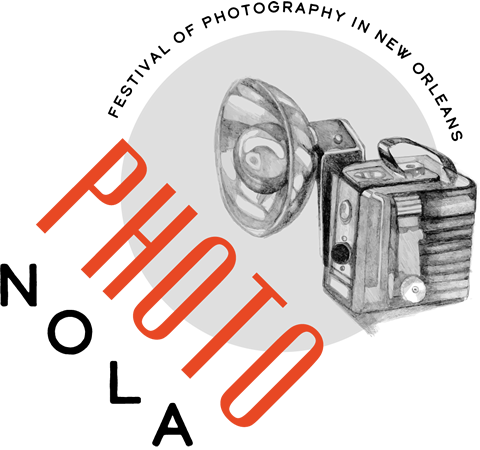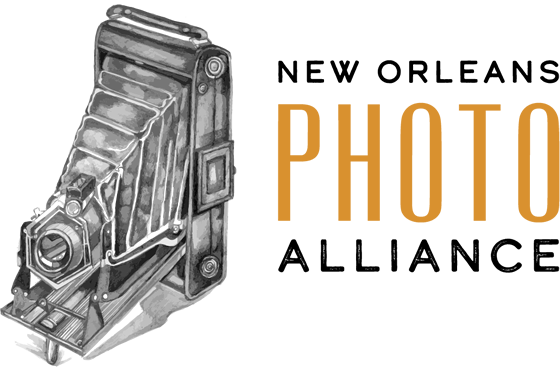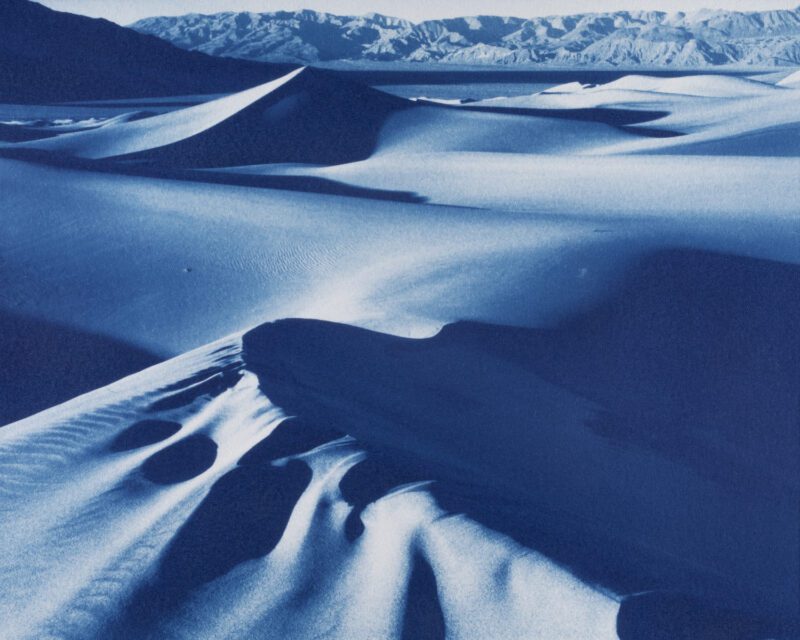
How To: Create LUT files for Digital Negatives
Thursday, December 8 | 12-1 pm
This demo is also offered virtually
Presented by Bostick & Sullivan
Demo Fee: $25 | $15 for NOPA Members
Register For Workshop here
Join NOPA Here
About this demo:
Are you interested in doing alternative photo processes in your own studio? Have you read about creating digital negatives for printing with processes created in the 19th Century, but feel lost? Join us for an in-person/zoom demo with James O’Connell, lab manager at Bostick & Sullivan. He will be demonstrating how to create LUTs for Digital Negatives. LUT files or Color look-up tables are necessary to create digital negatives with the correct amount of density for a specific process.
James will walk you through all the steps necessary to create a LUT file specific to your process and studio using EasyDigitalNegatives.com. Each process needs its own specific LUT but the steps of creating a LUT are the same for each process. Following the demonstration, there will be a Q&A to clarify anything that came up in the demo.
Artist Bio:
James O’Connell is a photographer based in Santa Fe New Mexico. James has been working for Bostick & Sullivan for over 2 years exploring all of the alt processes. Along with being the lab manager at Bostick & Sullivan James runs a tintype studio in Santa Fe. In his personal work, James likes to explore the limits of photographic chemistry and our own expectations of photography. You can see his work on his instagrams: @Ocophoto and @High_Desert_alchemy.